Expanding the Cloud - Introducing AWS OpsWorks, a Powerful Application Management Solution
Today Amazon Web Services launched AWS OpsWorks, a flexible application management solution with automation tools that enable you to model and control your applications and their supporting infrastructure. OpsWorks allows you to manage the complete application lifecycle, including resource provisioning, configuration management, application deployment, software updates, monitoring, and access control.
As with all the AWS Application Management services AWS OpsWorks is provided at no additional charge. AWS customers only pay for those resources that they have used.
Simplified Application Management
OpsWorks is designed for IT administrators and ops-minded developers who want an easy way to manage applications of nearly any scale and complexity without sacrificing control. With OpsWorks you can create a logical architecture, provision resources based on that architecture, deploy your applications and all supporting software and packages in your chosen configuration, and then operate and maintain the application through lifecycle stages such as auto-scaling events and software updates.
Application management has traditionally been complex and time consuming because developers have had to choose among different types of application management options that limited flexibility, reduced control, or required time to develop custom tooling. Designed to simplify processes across the entire application lifecycle, OpsWorks eliminates these challenges by providing an end-to-end flexible, automated solution that provides more operational control over applications:
- Flexible – OpsWorks is designed to support a wide variety of application architectures and can work with any software that has a scripted installation. Because OpsWorks uses the Chef framework, developers can use existing recipes or leverage hundreds of community-built configurations.
- Automated – OpsWorks uses automation to simplify operations. OpsWorks provides an event-driven configuration system with rich deployment tools that allow you to efficiently manage applications over their lifetime, including support for customizable deployments, rollback, patch management, auto scaling, and auto healing. You can roll out an application update by simply updating a single configuration and clicking a button, reducing the time spent on routine tasks. For example, OpsWorks can set up instances to host your apps based on the exact configurations that you specify (code to deploy, RAID configuration, etc.), scale your apps using load-based or time-based auto scaling, and maintain the health of your apps by detecting and replacing failed instances. When a new app server instance starts, OpsWorks will use built-in recipes to configure the app server software and deploy your apps, and can also apply your specified recipes to make changes to your database and monitoring infrastructure.
- Operational Control – OpsWorks promotes conventions and sane defaults, such as template security groups, but also supports the ability to customize any aspect of an application’s configuration. You can then reproduce the exact configuration on new instances and apply changes to all instances, ensuring consistent configuration at any time. With support for scripted changes using Chef recipes at defined stages in the application lifecycle, you have fine-grained control of your application and its interaction with related components. Your recipes can be stored with your source code, making it easy to track changes. From one-time deployments to auto scaled growth, your application will reflect your settings through its complete lifecycle.
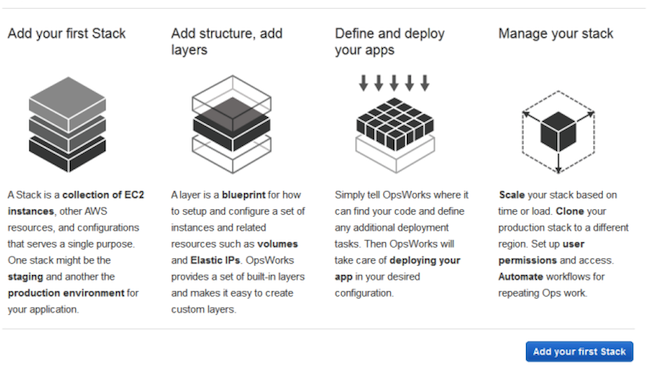
AWS OpsWorks Unique Features
Customers for a long time have been asking for an Application Management solution that allows them to manage the whole application lifecycle. OpsWorks has some unique features that help customers achieve this:
Model and support any application
You can deploy your application in the configuration you choose on Amazon Linux and Ubuntu. OpsWorks lets you model your application with layers. Layers define how to configure a set of resources that are managed together. For example, you might define a web layer for your application that consists of EC2 instances, EBS volumes including RAID configuration and mount points, and Elastic IPs. You can also define the software configuration for each layer, including installation scripts and initialization tasks. When an instance is added to a layer, OpsWorks automatically applies the specified configuration.
OpsWorks provides pre-defined layers for common technologies such as Ruby, PHP, HAProxy, Memcached, and MySQL. OpsWorks promotes conventions but is flexible enough to let you customize any aspect of your environment. You can extend or modify pre-defined layers, or create your own from scratch. Because OpsWorks supports Chef recipes, you can leverage hundreds of community-built configurations such as PostgreSQL, Nginx, and Solr. For example, you can create an application that consists of multiple Python apps installed on Django connected to a CouchDB database.
Automate tasks
OpsWorks enables you to automate management actions so that they are performed automatically and reliably. You can benefit from automatic failover, package management, EBS volume RAID setup, and rule-based or time-based auto scaling. Common tasks automatically handled for you, and you can also extend and customize that automation. OpsWorks supports continuous configuration through lifecycle events that automatically update your instances’ configuration to adapt to environment changes, such as auto scaling events. With OpsWorks there is no need to log in to several machines and manually update your configuration. Whenever your environment changes, OpsWorks updates your configuration.
Control access
OpsWorks lets you control access to your application. You choose which IAM users should have access to the application’s resources, and assign permissions that define what they can do. These controls can prevent users from inadvertently changing production resources. An event view shows change history to simplify root cause analysis.
AWS Application Management Solutions
With the availability of AWS OpsWorks Amazon Web Services now has a number of different Application Management Services that address the different needs of Administrators and Developers.
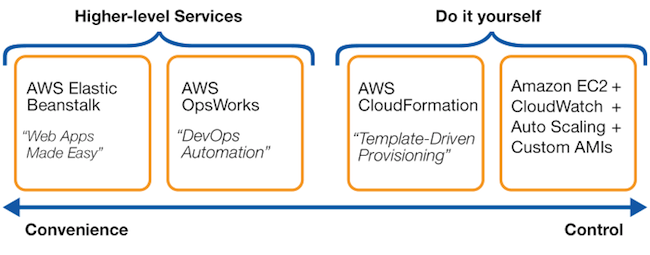
- AWS Elastic Beanstalk is an easy-to-use solution for building web apps and web services with popular application containers such as Java, PHP, Python, Ruby and .NET. You upload your code and Elastic Beanstalk automatically does the rest. Elastic Beanstalk supports the most common web architectures, application containers, and frameworks.
- AWS OpsWorks is a powerful end-to-end solution that gives you an easy way to manage applications of nearly any scale and complexity without sacrificing control. You model, customize, and automate the entire application throughout its lifecycle. OpsWorks provides integrated experiences for IT administrators and ops-minded developers who want a high degree of productivity and control over operations
- AWS CloudFormation is a building block service that enables customers to provision and manage almost any AWS resource via a domain specific language. You define JSON templates and use them to provision and manage AWS resources, operating systems and application code. CloudFormation focuses on providing foundational capabilities for the full breadth of AWS, without prescribing a particular model for development and operations.
Next to these solutions you can of course manage your compute resources directly, for example using CloudWatch, AutoScaling and Elastic Load Balancing. There are also various free tools available such for example Asgard the Management and Deployment tool made available by Netflix. Also many AWS partners provide commercial solutions for managing you applications.
Summary
With the launch of AWS OpsWorks customers now have a very powerful solution that allows them to manage their application easily without giving up control. For more information on AWS OpsWork visit their detail page. For a comparison of the different Application Management services visit this overview page. For a hands-on overview of AWS OpsWork visit the AWS developer blog.
AWS OpsWorks is built on technology developed by Berlin company Peritor, the creators of Scalarium, which was acquired by AWS in 2012.